Account Questions
Answer: You can pay by card when ordering online or alternatively by direct debit once you’ve received the invoice.
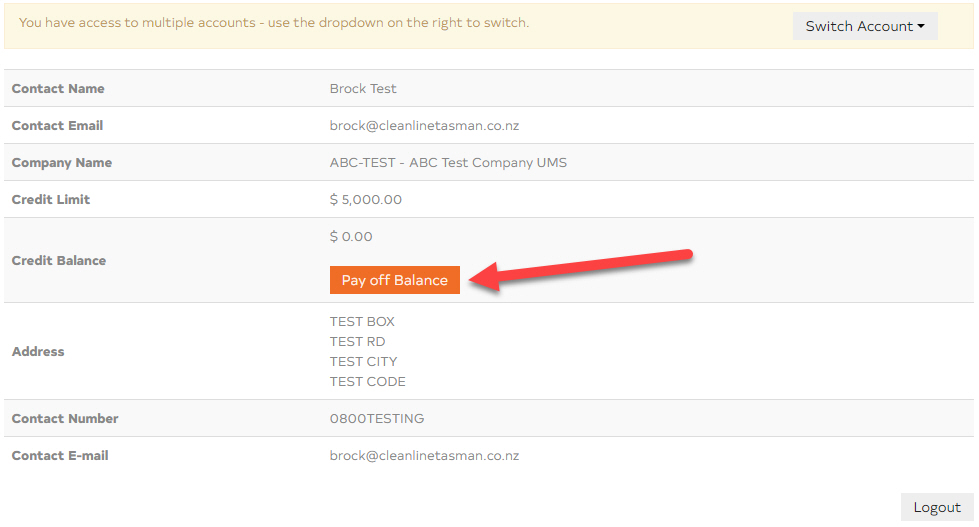
Within your dashboard area (once logged in) you are able to click the “pay off balance” button and make a direct web payment.
Simply enter the amount (in NZD), select a payment method and then click 'Make Direct Payment'. This is a secure paymentexpress process.
Simply enter the amount (in NZD), select a payment method and then click 'Make Direct Payment'. This is a secure paymentexpress process.
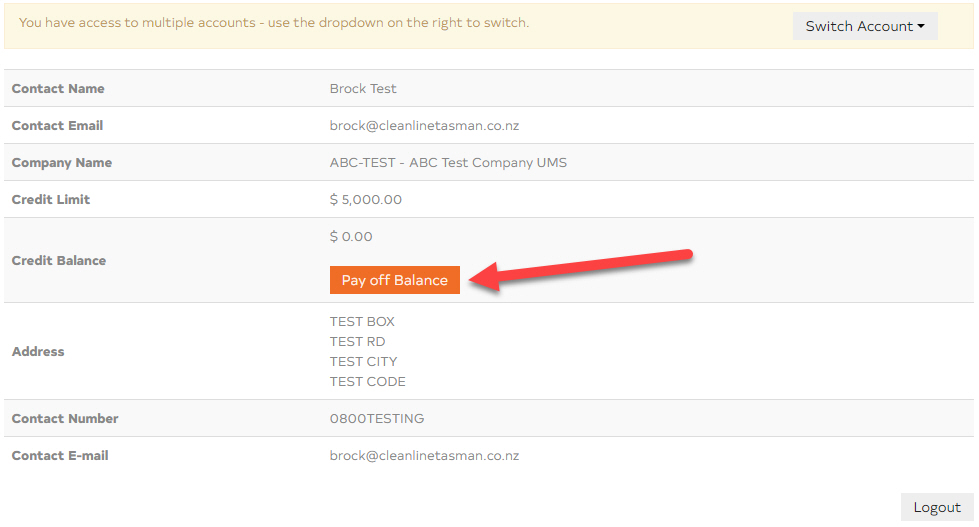
credit card
Answer: As you are an existing customer, you will need to follow our “Activate login" process.
1. Visit https://www.cleanlinetasman.co.nz/account/login.html
2. Click on the orange button to the right titled "Already have a trade account?"
3. Fill in your email which we have on record against your account.
4. Click the “I am not a robot” security captcha
5. Check your email box (and junk) for the activation link, click on the link.
6. Enter a new password more than 8 characters long
2. Click on the orange button to the right titled "Already have a trade account?"
3. Fill in your email which we have on record against your account.
4. Click the “I am not a robot” security captcha
5. Check your email box (and junk) for the activation link, click on the link.
6. Enter a new password more than 8 characters long
login
Answer:
We offer four ways of placing your order;
Online Ordering - by following the normal cart or UMS process
By email – emailing your order to sales@cleanlinetasman.co.nz
By phone- calling 0800887888
By Visit - 115 Molesworth St, New Plymouth
We offer four ways of placing your order;
Online Ordering - by following the normal cart or UMS process
By email – emailing your order to sales@cleanlinetasman.co.nz
By phone- calling 0800887888
By Visit - 115 Molesworth St, New Plymouth
Answer: Yes, you’ll receive a full GST/Tax invoice. This will be emailed to you when your order is dispatched and can be accessed anytime from your dashboard once logged in online.
Answer: Yes you can still place orders without an account so long as you pre-pay using the Guest signup process.


